Some time we need to start a service from Android Activity..
how can we achieve this i am going to write step by step.
We will create very simple app to do this work
-------------------------------------------
App Name: Activity2BReceiver
Package Name: com.rdc
Android SDK: Android SDK 2.3.3 / API 10
Default Activity Name: MyActivity
-------------------------------------------
MyActivity.java
Then Create a Broadcast Receiver
MyReceiver.java
main.xml
Don't forget to make entry in "Manifest" file for Receiver
Run this app and send message from another mobile/emulator, Receiver will notify you about new sms
See below output screens tensted on Emulator and Real Device
You can download the complete source code zip file here : Activity2BReceiver
I'd love to hear your thoughts!
how can we achieve this i am going to write step by step.
We will create very simple app to do this work
-------------------------------------------
App Name: Activity2BReceiver
Package Name: com.rdc
Android SDK: Android SDK 2.3.3 / API 10
Default Activity Name: MyActivity
-------------------------------------------
MyActivity.java
package com.rdc;
import android.app.Activity;
import android.os.Bundle;
import android.util.Log;
public class MyActivity extends Activity {
@Override
public void onCreate(Bundle savedInstanceState) {
super.onCreate(savedInstanceState);
setContentView(R.layout.main);
Log.v("Debug", "Activity has been started..");
}
}
Then Create a Broadcast Receiver
MyReceiver.java
package com.rdc;
import android.content.BroadcastReceiver;
import android.content.Context;
import android.content.Intent;
import android.util.Log;
import android.widget.Toast;
public class MyReceiver extends BroadcastReceiver {
@Override
public void onReceive(Context context, Intent intent) {
Log.v("Debug", "SMS Broadcast Receiver has been started..");
Toast.makeText(context, "BReceiver is watching ur message..",
Toast.LENGTH_SHORT).show();
}
}
main.xml
<?xml version="1.0" encoding="utf-8"?>
<LinearLayout xmlns:android="http://schemas.android.com/apk/res/android"
android:orientation="vertical"
android:layout_width="fill_parent"
android:layout_height="fill_parent"
>
<TextView
android:layout_width="fill_parent"
android:layout_height="wrap_content"
android:text="@string/hello"
/>
</LinearLayout>
Don't forget to make entry in "Manifest" file for Receiver
<?xml version="1.0" encoding="utf-8"?> <manifest xmlns:android="http://schemas.android.com/apk/res/android" package="com.rdc" android:versionCode="1" android:versionName="1.0"> <uses-sdk android:minSdkVersion="10" /> <uses-permission android:name="android.permission.RECEIVE_SMS"> </uses-permission> <application android:icon="@drawable/icon" android:label="@string/app_name"> <activity android:name=".MyActivity" android:label="@string/app_name"> <intent-filter> <action android:name="android.intent.action.MAIN" /> <category android:name="android.intent.category.LAUNCHER" /> </intent-filter> </activity> <receiver android:name="com.rdc.MyReceiver"> <intent-filter> <action android:name="android.provider.Telephony.SMS_RECEIVED" /> </intent-filter> </receiver> </application> </manifest>
Run this app and send message from another mobile/emulator, Receiver will notify you about new sms
See below output screens tensted on Emulator and Real Device
You can download the complete source code zip file here : Activity2BReceiver
I'd love to hear your thoughts!
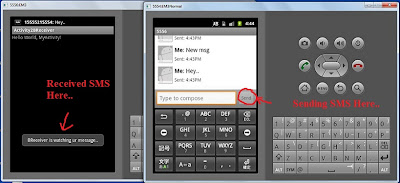
No comments:
Post a Comment